- 포토샵 그라디언트 사용법 및 색상 조합 추천
- 안녕하세요. 테크민 입니다. 포토샵에서 그라디언트(Gradient) 사용법과 색상 조합에 대해 자세히 알고 싶...
Hello! Today, we're going to explore how to make designs even more stunning using gradientsin Photoshop. Gradients provide a smooth color transition effect, making them a powerful tool for adding depth and ambiance to your designs. In this article, we'll delve into effective ways to utilize gradients and introduce trendy color combinations.
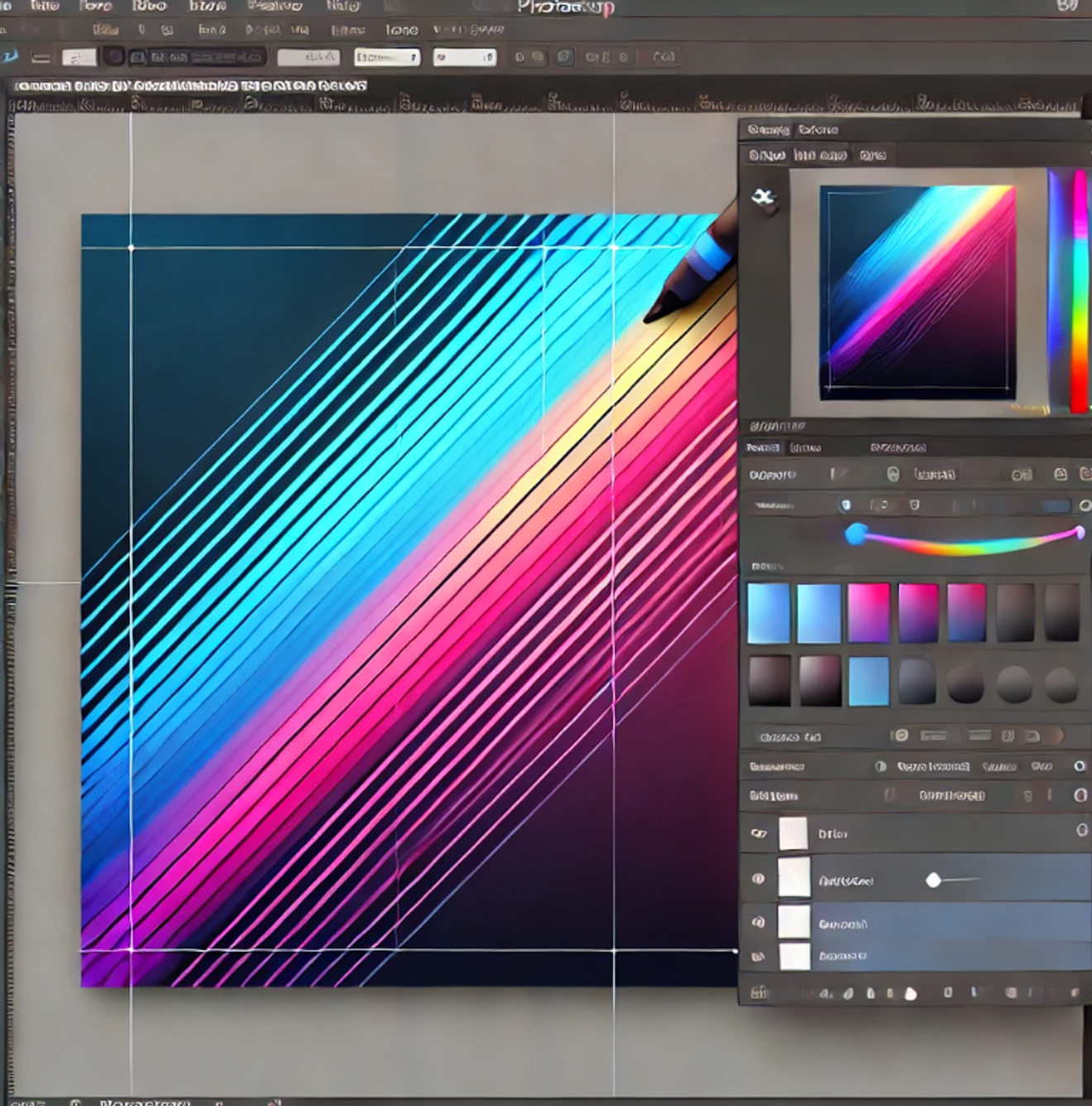
How to Use Gradients in Photoshop
Selecting and Applying the Gradient Tool
To use gradients in Photoshop, you first need to select the Gradient Tool. You can find this tool in the toolbox, or you can use the shortcut key G for quicker access. After selecting the tool, you can set the gradient type in the top options bar. You can choose from various types like linear, radial, and angular, and apply them as needed.
Create a new layer, then select the area where you want to apply the gradient. With the Gradient Tool selected, drag from the starting point to the endpoint to achieve the desired effect. Layer Styles allow for more precise adjustments. Click the fx icon at the bottom of the Layers panel and select Gradient Overlay to easily modify the applied gradient.
Utilizing Adjustment Layers
Using adjustment layers allows for non-destructive gradient application. Add an adjustment layer from the Layers panel and choose the Gradient Fill option to adjust the style and angle. This method is particularly useful when applying gradients to shapes.
Gradient Color Combinations
Effective Color Combination Methods
In gradient design, color combinations are a crucial element. Here are some recommended color combinations:
- Complementary Color Combination: Using contrasting colors like blue and orange creates a striking contrast effect.
- Analogous Color Combination: Utilizing similar colors like blue and green results in a soft and harmonious design.
- Triadic Color Combination: Employing colors arranged in a triangle on the color wheel, such as red, blue, and yellow, creates a vibrant and lively effect.
Trendy Gradient Combinations
Recent design trends often feature color combinations like pink and orange, and purple and blue. These combinations can evoke a warm and energetic feeling or create a mysterious and futuristic atmosphere.
Practical Tips and Precautions
When using gradients, it's crucial to avoid overuse. To prevent the design from becoming overly complex, maintaining simplicity is important. Utilizing layer styles makes it easier to modify the applied gradient. Lastly, carefully choose color combinations based on the design's purpose and target audience.
Now, try experimenting with different designs using gradients in Photoshop. By effectively utilizing these methods, you can create even more impressive results.
Comments0